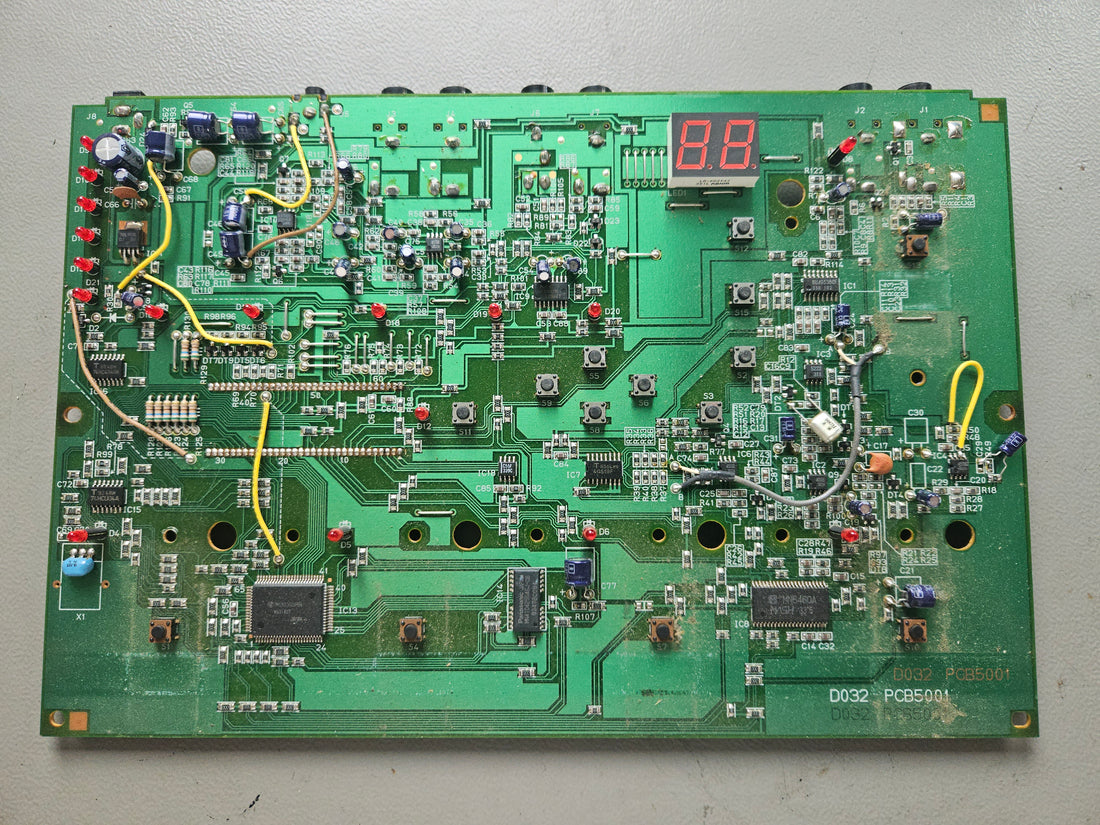
Replacing footswitches on a Zoom 2020 multi effect
Share
Is your vintage multi effect not responding well to pressing on the foot switches? Takes a very hard press for it to engage, or nothing happens at all? Here's why!
Dust and grime are footswitch killers. Especially on these older units, the buildup of this causes bad connections. The switch provides a short connection for the chip to know to engage or disengage the effect. If the connection is not properly made, the device will not switch.
In this Zoom 2020 there are four micro switches installed (dimensions 6 x 6 x 5 mm) and they are very very cheap. So if yours is not working properly, don't bother stamping on the unit hoping it turns on; get your soldering iron out and get to work!

The bottom place removed.

Top side of the Zoom 2020 circuitboard. On the bottom there are four micro switches.

Old switch and the new one next to it

Old switch removed (use desoldering pump!)

And the new one to put in.
A simple and quick fix and will make your Zoom 2020 feel like new. Most likely this guide will also be applicable for many other multi effect pedals
